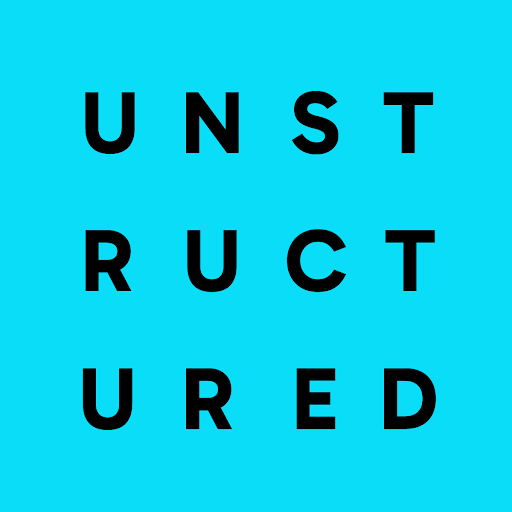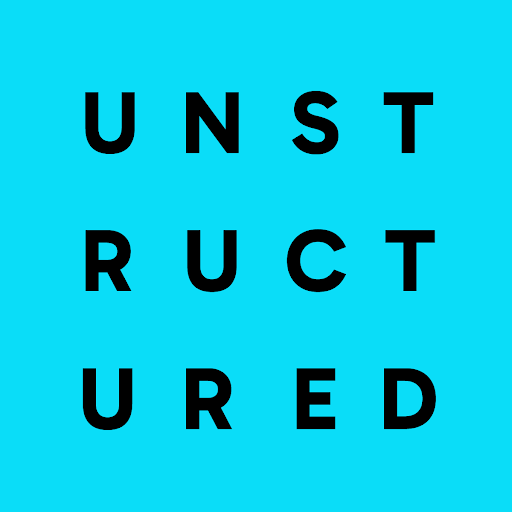partition_via_api.
Installation
Make sure you have the Unstructured Open Source library installed. Refer to the Unstructured Open Source library Quickstart guide for instructions.Basics
Here’s a basic example in which you send an email file to partition via Unstructured API usingpartition_via_api available
in the Unstructured Open Source library:
Parameters & examples
The API parameters are the same across all methods of accessing the Unstructured API.- Refer to the API parameters page for the full list of available parameters.
- Refer to the Examples page for some inspiration on using the parameters.