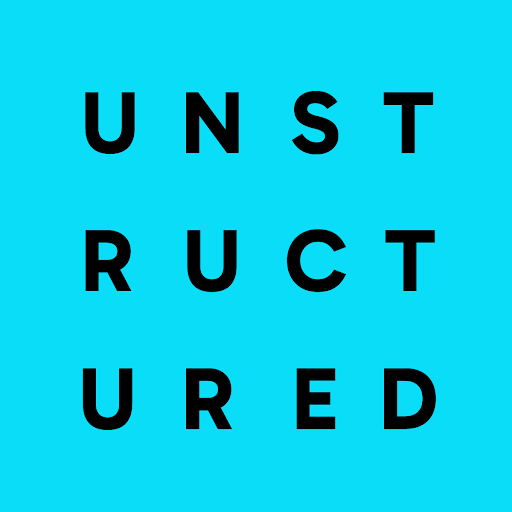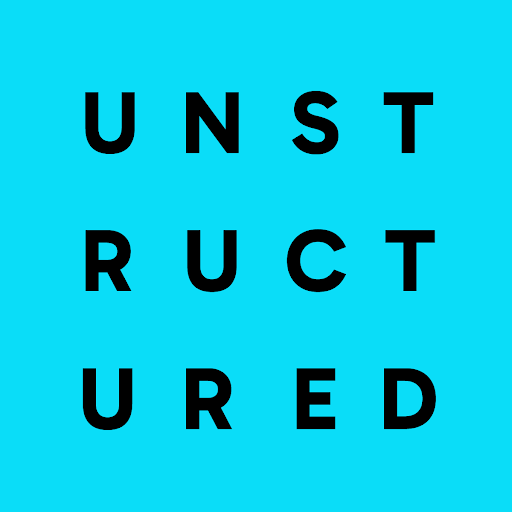Get an API Key
Each user of the SaaS Unstructured API receives a unique API URL that requires authentication via their API key. Here’s how you can obtain your API key and unique API URL:- Navigate to the SaaS Unstructured API page on our website.
- Fill out the registration form with your details: first name, last name, email, and company. Make sure your contact information is valid.
- Optional preferences:
- Check the box to sign up for future marketing emails and product updates.
- (Recommended) Check the box to sign up for weekly API usage updates.
- Read and accept our terms and conditions by checking the appropriate box to proceed.
- Click “Submit” to create your account. You will receive an API key, a unique API URL and further instructions to the provided email.
Set up billing
Once you receive your SaaS Unstructured API key and a unique API URL, set up your billing information:- At the end of the email you will find the payment link that will lead you to Stripe.
- Fill out your billing information.
- There will be a small initiation fee for all new subscriptions. This one-time fee will be charged to your credit card to enable automatic billing.
- Click the “Pay this invoice” button in the email and follow the instructions to enter your payment details securely on the Stripe website.
- Confirm the payment to complete this process. Look out for any confirmation prompts or messages that signify a successful transaction.
- Note that we don’t send out a receipt. If you want to keep a receipt, click the “Download invoice” button after completing the payment on Stripe.
Quick Start Example
The following example illustrates how to preprocess an*.eml file using the SaaS Unstructured API.
The functionality is similar to the free Unstructured API, the main difference is that in addition to your API key,
you must provide the unique API URL.
There are several ways to use the SaaS Unstructured API, which all lead to the same result, so pick your preferred method.
POST request
Supply your API key, and the file to preprocess. Make sure to copy the complete SaaS Unstructured API URL provided in your email, i.e. this URL should include the specific path/general/v0/general:
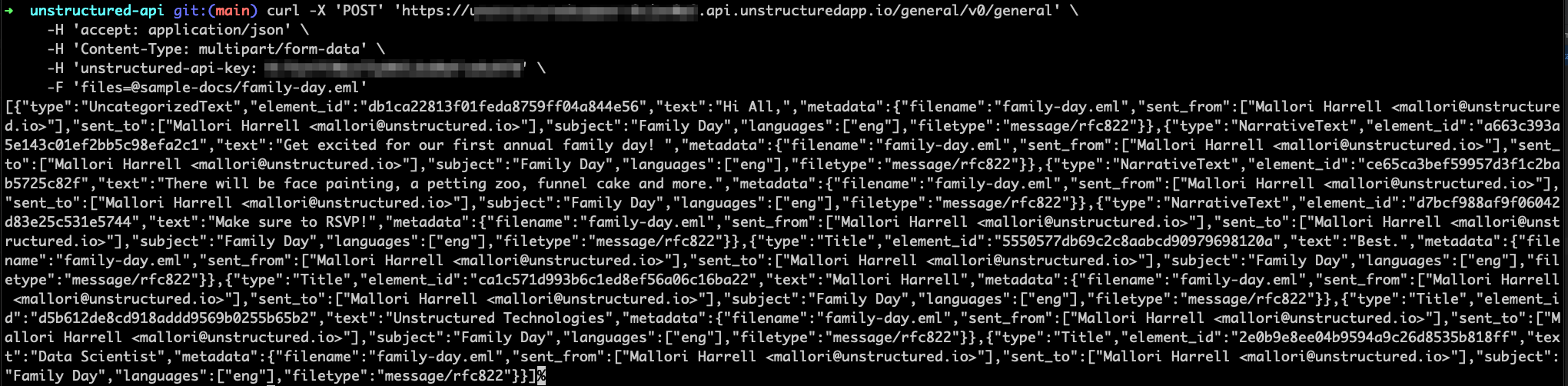
Unstructured Python/JavaScript SDK
To work with the SaaS Unstructured API in Python or JavaScript, use the Unstructured Python SDK, or JavaScript SDK. First, install your preferred SDK:/general/v0/general,
from the email you received. Double-check that you use https in the URL to prevent potential errors. Use your SaaS
Unstructured API key to authenticate yourself.
Calling the Unstructured API from the Unstructured open source library
Finally, you can call the SaaS Unstructured API directly from the Unstructured open source library:SaaS Unstructured API Account Maintenance
You can subscribe to usage updates, update payment method, cancel your plan, or get a new API key from the Unstructured SaaS API webpage. Navigate to the FAQ section, click the corresponding link, and proceed with the steps described below.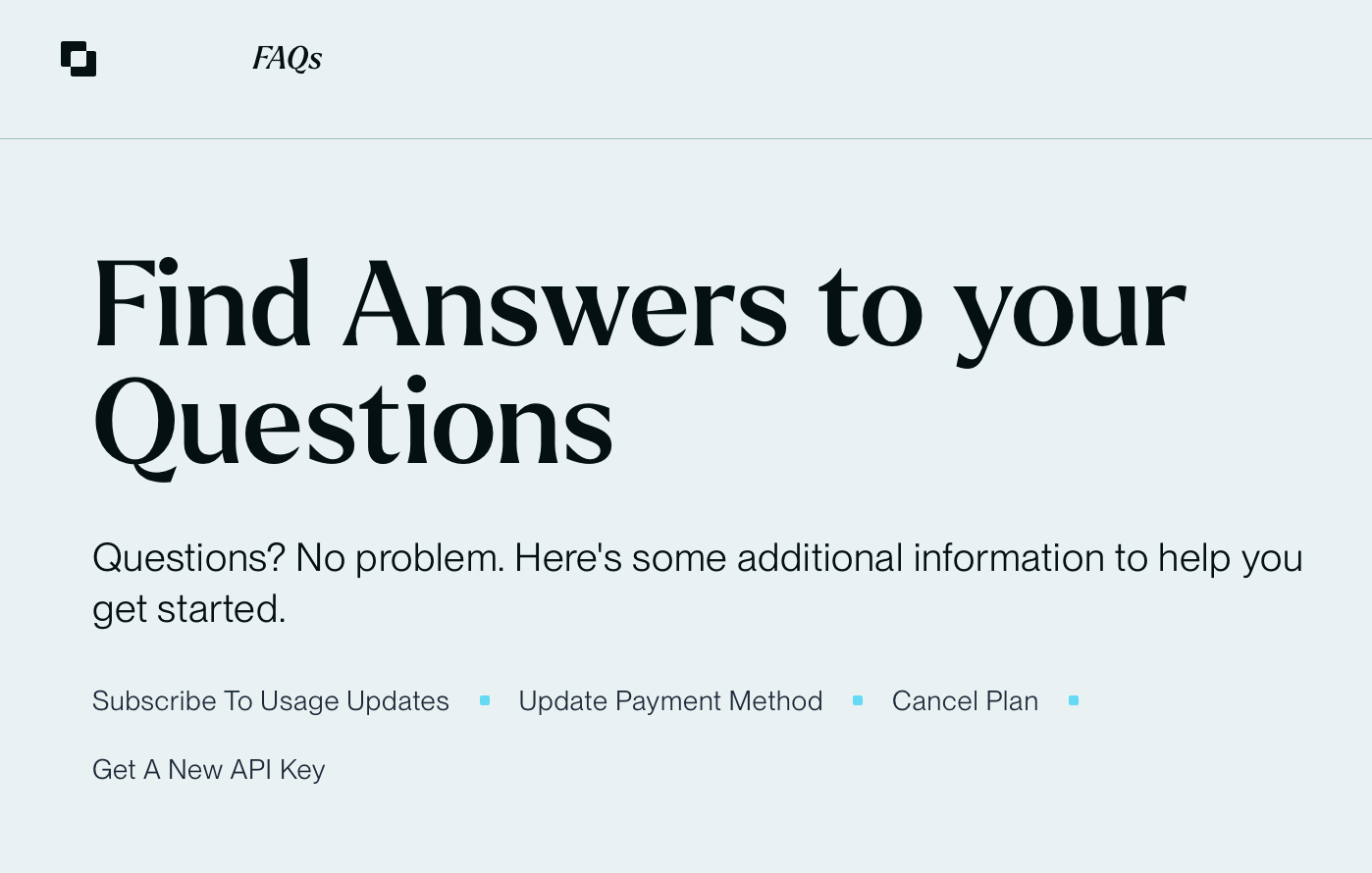 To opt in to usage emails:
To opt in to usage emails:
- Click “Subscribe To Usage Updates”.
- Enter your email address and click “Submit”.
- Click “Update Payment Method”.
- Enter your email address and click “Submit”.
- Click “Cancel Plan”.
- Provide your registered Email and your Current API Key in the following field. Click Submit.
- Click “Get a new API Key”.
- Type your registered Email and your current API Key in the corresponding fields. Click Submit.